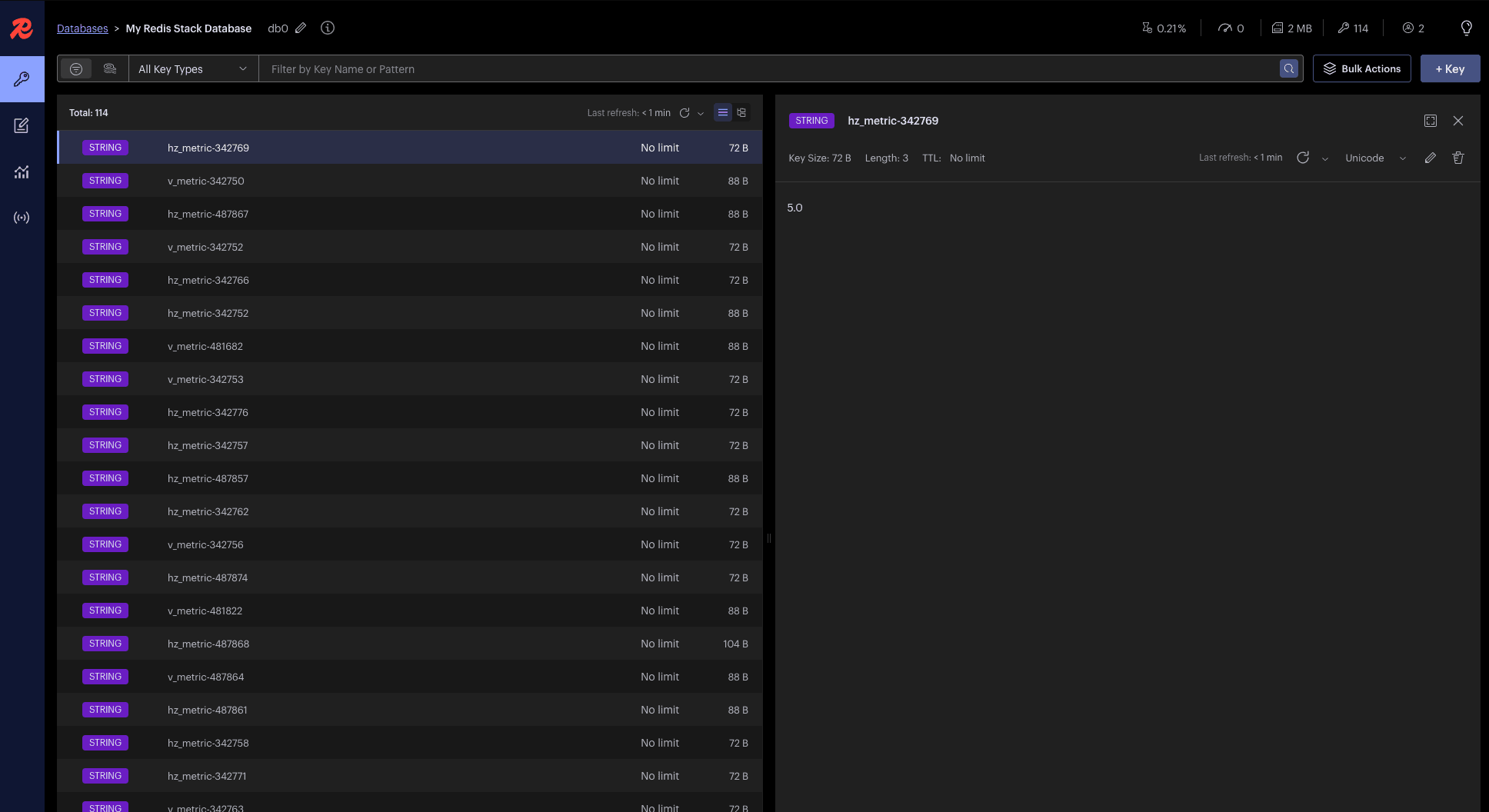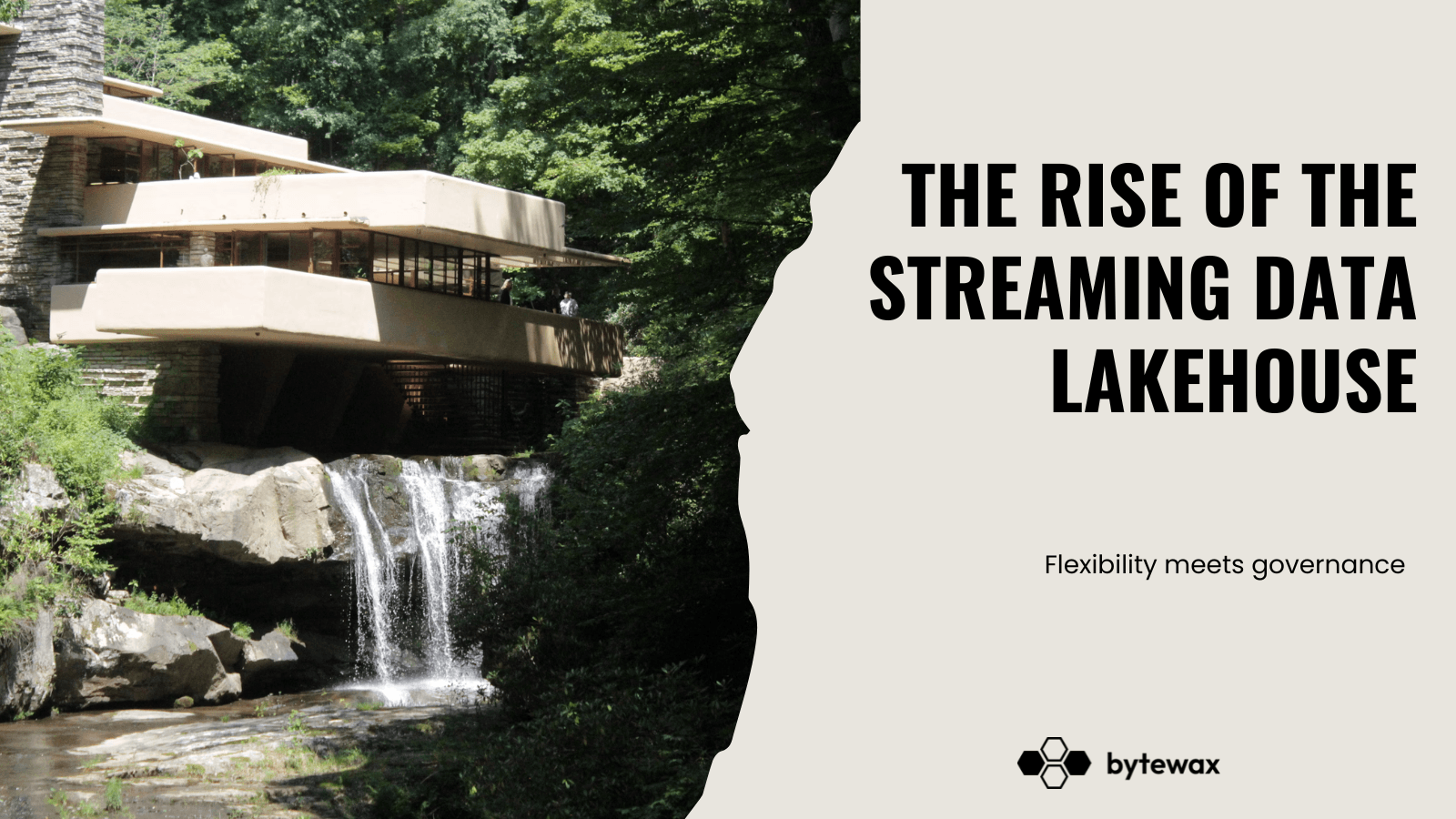As the CEO of Bytewax, I'm thrilled to announce the release of our latest module: bytewax-redis.
Modules are connectors and operators that enhance Bytewax with faster development with pre-built modules and more enhanced processing with advanced operators. For more details, you can visit the modules page on our website.
This integration combines the AI-native stream processing capabilities of Bytewax with the accessibility and flexibility of Redis. A great mix for feature pipelines and live inference.
Why Redis?
Redis has long been known for its speed, simplicity, and versatility as an in-memory data store. Its support for data structures like strings, hashes, lists, sets, and streams makes it an ideal candidate for a feature store—a centralized repository for serving up-to-date feature values to machine learning models in real-time.
By leveraging Redis as a feature store, organizations can:
- Accelerate Model Inference: Serve features to models with minimal latency.
- Simplify Architecture: Use a single system for both data storage and message streaming.
- Enhance Scalability: Easily scale Redis to handle increasing workloads.
bytewax-redis: The Perfect Pairing
Our new bytewax-redis module allows you to seamlessly integrate Redis streams and key-value stores into your Bytewax dataflows. Whether you're consuming data from Redis streams, writing processed data back to them, or interacting with Redis' key-value storage, bytewax-redis has you covered.
If you are looking for the code shown in this post, you can find it in a single file in the examples directory in the GitHub repository.
Key Features
- Redis Stream Source: Consume data from Redis streams as part of your dataflow.
- Redis Stream Sink: Output processed data to Redis streams.
- Redis Key-Value Sink: Write data directly to Redis key-value stores.
Getting Started: A Quick Example
Let's dive into a practical example that showcases how to use bytewax-redis in your Bytewax dataflows. We'll walk through three separate dataflows:
- Stream Producer: Writes data to a Redis stream.
- Stream Consumer: Reads data from the Redis stream.
- Key-Value Producer: Writes key-value pairs to Redis.
Setting Up
First, ensure you have Redis running locally or update the REDIS_HOST and REDIS_PORT variables to point to your Redis instance. I like to use redis stack which comes with a UI for debugging.
docker run -d --name redis-stack -p 6379:6379 -p 8001:8001 redis/redis-stack:latest
Next, you can install the module with pip.
pip install bytewax-redis
Now, in a dataflow file titled redis_connector.py you can configure the environment variables of a remote Redis instance or the local one you just ran in docker.
import os
REDIS_HOST = os.environ.get("REDIS_HOST", "localhost")
REDIS_PORT = int(os.environ.get("REDIS_PORT", 6379))
REDIS_DB = int(os.environ.get("REDIS_DB", 0))
REDIS_STREAM_NAME = os.environ.get("REDIS_STREAM_NAME", "example-stream")
Stream Producer Dataflow
This dataflow writes a series of dictionaries to a Redis stream.
from bytewax import operators as op
from bytewax.bytewax_redis import RedisStreamSink
from bytewax.dataflow import Dataflow
from bytewax.testing import TestingSource
stream_producer_flow = Dataflow("redis-stream-producer")
stream_data = [
{"field-1": 1},
{"field-1": 2},
{"field-1": 3},
{"field-1": 4},
{"field-2": 1},
{"field-2": 2},
]
stream_inp = op.input("test-input", stream_producer_flow, TestingSource(stream_data))
op.inspect("redis-stream-writing", stream_inp)
op.output(
"redis-stream-out",
stream_inp,
RedisStreamSink(REDIS_STREAM_NAME, REDIS_HOST, REDIS_PORT, REDIS_DB),
)
Run the Stream Producer:
python -m bytewax.run redis_connector.py:stream_producer_flow
Stream Consumer Dataflow
We can read the data from Redis Streams in a new section of the same dataflow titled redis_connector.py. This dataflow simply reads the data from the Redis stream and prints it.
from bytewax.bytewax_redis import RedisStreamSource
consumer_flow = Dataflow("redis-consumer")
consumer_inp = op.input(
"from_redis",
consumer_flow,
RedisStreamSource([REDIS_STREAM_NAME], REDIS_HOST, REDIS_PORT, REDIS_DB),
)
op.inspect("received", consumer_inp)
Run the Stream Consumer:
To run the consumer, we point bytewax to run our consumer_flow entrypoint in the same file.
python -m bytewax.run redis_connector.py.py:consumer_flow
Key-Value Producer Dataflow
We can also showcase a final capability that will write data to the Sink in the same dataflow. This dataflow simply writes key-value pairs to Redis.
from bytewax.bytewax_redis import RedisKVSink
kv_producer_flow = Dataflow("redis-kv-producer")
kv_data = [
("key-1", 1),
("key-1", 2),
("key-2", 1),
("key-1", 3),
("key-2", 5),
]
kv_inp = op.input("test-input", kv_producer_flow, TestingSource(kv_data))
op.inspect("redis-kv-writing", kv_inp)
op.output("redis-kv-out", kv_inp, RedisKVSink(REDIS_HOST, REDIS_PORT, REDIS_DB))
Run the Key-Value Producer:
python -m bytewax.run redis_connector.py:kv_producer_flow
Real-Time AI and Machine Learning with Redis and Bytewax
By combining Bytewax's robust data processing with Redis's speed and versatility, you can build systems that respond to data in real-time, a critical requirement for modern AI and machine learning applications.
Use Cases
- Feature Engineering Pipelines: Compute and update features in real-time as new data arrives.
- Online Learning Systems: Train models incrementally using streaming data.
- Real-Time Analytics: Perform live analytics and update dashboards instantly.
Conclusion
The release of bytewax-redis marks a significant step toward simplifying the development of real-time AI and machine learning applications. We're excited to see what you'll build with this powerful integration.
Get Started Today
To start using bytewax-redis, install it via pip:
pip install bytewax-redis
Check out our GitHub repository for more examples and documentation.
More on Redis ❤️ Bytewax
Blog: Redis-driven Dataflow for Clickstream Aggregation
Video: Bytewax + Redis | Real-time streaming for AI
🐝 Thank you for being a part of the Bytewax community. We're committed to making real-time data processing accessible and efficient for developers everywhere. If you like this content, subscribe to us on substack or give us a ⭐️ on GitHub!
The Rise of The Streaming Data Lakehouse